tailwind
将样式粒子化,变成一个个类名,并在打包后只会保留使用的类名,其余会被摇掉
npm install -D tailwindcss postcss autoprefixer
npx tailwindcss init -p
常用示例
首先要在主文件的.css文件中声明:
js
-->1.tailwind.config.js中声明生效范围,主题,插件
/** @type {import('tailwindcss').Config} */
module.exports = {
//生效的范围
content: ["./src/**/*.{vue}"],
//主题
theme: {
//修改tailwind内置的css类
...
extend: {
//扩展一些类
...
},
},
//插件
plugins: [],
}
-->2.tailwind.scss中声明引用的样式类型,并通过@layer和@apply扩展一些实用class
/*基础样式*/
@tailwind base;
/*组件样式*/
@tailwind components;
/*实用程序样式*/
@tailwind utilities;
@layer base {
// .your-custom-class {
// @apply ...;
// }
}
@layer components {
// .your-custom-class {
// @apply ...;
// }
}
@layer utilities {
// .your-custom-class {
// @apply ...;
// }
}
-->3.vite项目https://www.tailwindcss.cn/docs/guides/vite
-->1.下载依赖并初始化后直接run dev就行,vite会自动引入postcss.config.js
npm install -D tailwindcss postcss autoprefixer
npx tailwindcss init -p
-->2.base.scss中引入tailwind.scss,同时写一些公共的样式
@import "tailwind.css";
-->3.vite.config.js中引入插件,tailwindcss本身也作为一个postcss插件
export default defineConfig({
...,
css:{
postcss:{
plugins: [tailwindcss, autoprefixer()]
}
}
-->3.非vite的普通项目
-->1.下载tailwind并初始化
npm install -D tailwindcss
npx tailwindcss init
-->2.base.scss中引入tailwind.scss,同时写一些公共的样式
@import "tailwind.css";
-->3.监听使用,动态生成main.css
npx tailwindcss -i ./src/assets/styles/base.scss -o ./src/assets/styles/main.css --watch
-->4.main.js中引入main.css
import './assets/styles/main.css'
import {createApp} from 'vue'
import App from './App.vue'
createApp(App).mount('#app')use
css
.aaa {
background: red;
font-size: 14px;
}
.aaa:hover {
font-size: 30px;
}
@media(min-width:768px) {
.aaa {
background: blue;
}
}
//等同于
<div class="text-[14px] bg-red-500 hover:text-[30px] md:bg-blue-500"></div>定制化配置内容
@layer扩展&@apply复用扩展一些css类
css
/*tailwind.css*/
@tailwind base; //基础样式
@tailwind components; //组件样式
@tailwind utilities; //实用程序样式
/*扩展components样式*/
@layer components{
.hover-and-other{
//@apply用于允许你应用Tailwind CSS中现有的样式值
@apply hover:bg-blue-700 focus:outline-none first:pt-0 last:pb-0;
}
.font-style{
@apply py-2 px-4 font-semibold rounded-lg shadow-md;
}
}自定义插件扩展css类
主要用于多项目复用
javascript
//.guang.plugin
const plugin = require('tailwindcss/plugin');
module.exports = plugin(function({ addUtilities }) {
addUtilities({
'.guang': {
background: 'blue',
color: 'yellow'
},
'.guangguang': {
'font-size': '70px'
}
})
})添加 prefix 避免和自定义 class 重名
javascript
//tailwind.config.js
/*@type {import('tailwindcss').Config}**/
module.exports ={
...,
//添加 prefix,但是所有的原子 class 都会加上 prefix,
//因此使用时也需要加上
prefix:'wl-',
}修改默认主题
javascript
//tailwind.config.js
/*@type {import('tailwindcss').Config}**/
module.exports ={
//指定需要应用tailwind css类名的文件所在路径
content:["./src/*/*.{js,jsx,vue}","./components/**/*.{html,js}"],
//引入上面的自定义插件
plugins:[require('./guang.plugin')],
theme:{
screens:{sm: '480px',},
colors:{'blue': '#1fb6ff',gray: { 100: '#f7fafc'}},
fontFamily:{sans: ['Graphik', 'sans-serif'],},
fontSizes: {'xs': '.75rem',},
spacing:{0: '0',},
borderColor: (theme) => ({
...theme('colors') // 你可以在这里添加额外的边框颜色
}),
... //其他主题配置
// 扩展设置
extend:{
padding:{
'1':'30px'
},
fontSize:{
'base':['30px','2rem']
}
screens:{
'md':'300px
}
}
}
}动态主题切换
js
//tailwind默认支持暗黑主题切换
//1.在html/body上写一个属性用于控制主题
<body data-theme="dark" />
//2.定义tailwind.config.ts
module.exports = {
//当某个元素上具有data-mode="dark"属性时,该元素及其子孙元素会应用暗黑主题
darkMode: ['selector', '[data-mode="dark"]'],
...
}
// 3.定义主题切换函数,用于切换主题
export const changeTheme = (theme: string) => {
document.body.setAttribute('data-mode', theme);
};
// 通过自定义变量手动实现
// 1.在html写一个属性用于控制主题
<html data-theme="dark" />
// 2.定义各主题下自定义变量的值
//../theme1.css
html[data-theme="theme1"] {
--color-primary: #f98866;
--color-secondary: #80bd9e;
--color-buttons: #89da59;
--color-typography: #ff320e;
}
// ../theme2.css
html[data-theme="theme2"] {
--color-primary: #f4cc70;
--color-secondary: #6ab187;
--color-buttons: #de7a22;
--color-typography: #20948b;
}
// 3.在主样式文件中引入主题文件与tailwind
// ../style/main.css
@tailwind base;
@tailwind components;
@tailwind utilities;
@layer base {
html { //默认主题
--color-primary: #4285f4;
--color-secondary: #34a853;
--color-buttons: #fbbc05;
--color-typography: #ea4335;
}
@import "themes/theme1.css";
@import "themes/theme2.css";
}
// 4.设置tailwind,以使用这些css变量
// tailwind.config.ts
module.exports = {
content: [
'./src/view/**/*.{js,ts,jsx,tsx,vue}',
],
theme: {
extend: {
colors: {
primary: 'var(--color-primary)',
secondary: 'var(--color-secondary)',
buttons: 'var(--color-buttons)',
typography: 'var(--color-typography)',
},
},
},
plugins: [],
};
// 5.定义主题切换函数,用于切换主题
// ../theme/main.ts
export const changeTheme = (theme: string) => {
document.body?.setAttribute("data-theme", theme);
};css Modules
- Module.Css (module 是一种约定, 表示需要开启 css 模块化).
- 他会将你的所有类名进行一定规则的替换 (将
类名改为类名_hash值) - 同时创建一个映像对象并默认导出
export default{ 类名: 类名_hash值,... } - 将替换过后的内容塞进 style 标签里然后放入到 head 标签中,
- 将默认导出的映射对象路径替换
xxx.module.css的路径,
例如:
css
/*button.module.css*/
.btn-wrapper {
padding: 20px;
}
.btn {
background: blue;
}css Modues会将button.module.css文件编译成这个样子
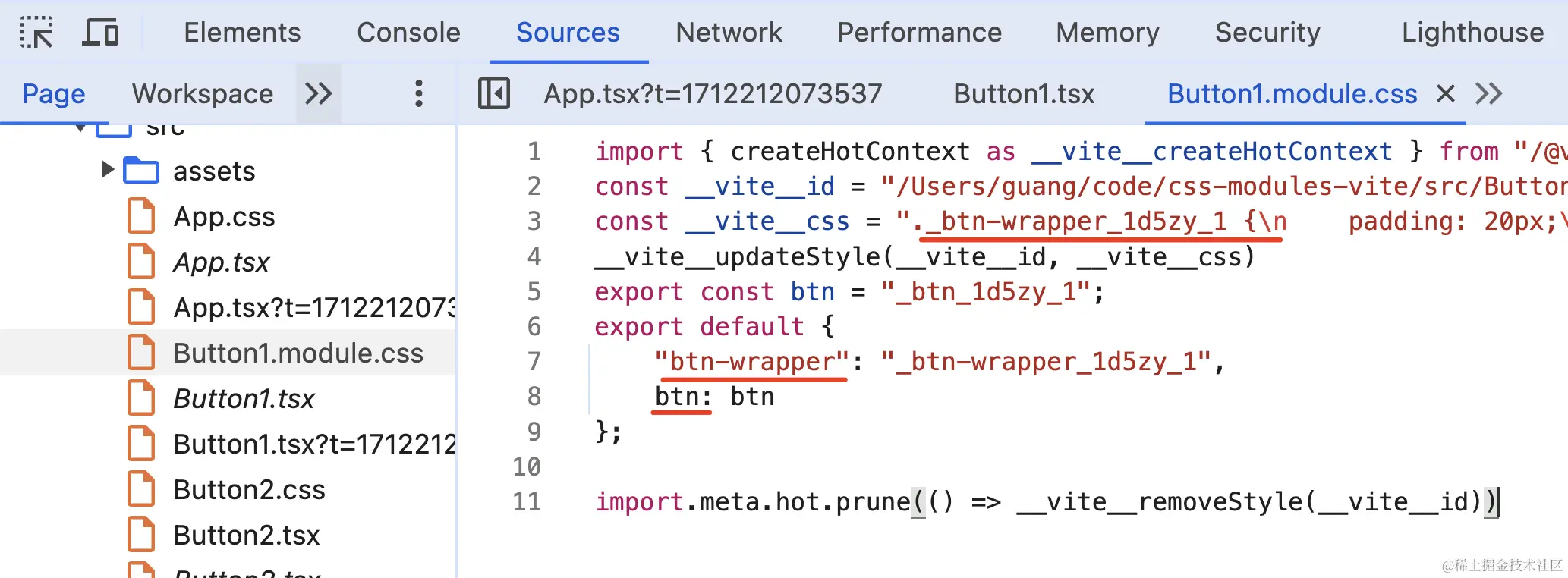
显而易见,它这样用:
javascript
import styles from './Button1.module.css';
export default function() {
return <div className={styles['btn-wrapper']}>
<button className={styles.btn}>button1</button>
</div>
}scss&sass
js
sass就是scss去掉{}和;
//@forward 用于转发另一个模块的成员,@use 用于将外部sass以模块的形式导入
//1.在'src/list.sass'中定义一些变量
$color: blue;@mixin a{}
//2.在'src/bootstrap.scss`中转发
@forward "src/list"; //直接转发
@forward "src/list" as list-* //转发,并给所有成员添加`list-`前缀
@forward "src/list" hide $color,a //隐藏部分成员
@forward "src/list" show $color //仅展示部分成员
@forwar "src/list" as list-* with( //转发添加前缀并覆盖部分变量
$color:red !default,
)
//3.其他文件使用@use引入bootstrap模块
@use "src/bootstrap" as bootstrap;
li {
@include bootstrap.a; //转发不添加前缀时
@include bootstrap.list-a; //转发添加前缀时
}
//@mixin&@include
@mixin button-style($padding, $background, $border: 1px solid #ccc) {
padding: $padding;
background-color: $background;
border: $border;
}
.button-primary {
@include button-style(10px, blue, 2px solid black);
}
//占位符%与继承@extend
//sass使用%定义占位符,占位符定义的css不会输出到css文件中,并可以使用@extend继承
%button-style{
display: inline-block;
}
//sass使用@extend继承某些样式,或占位符样式
//继承占位符样式
.button-primary {
@extend %button-style;
background-color: red;
}
//编译为
.button-primary {
display: inline-block;
background-color: red;
}
//继承css样式
.button{
color:red;
&-color{
@extend .button;
width:100%
}
}
//编译为
.button,.button-color{
color:red;
}
.button-color{
width:100%
}
//$变量名 定义变量,#{变量名} 插值,@each,@if,@else循环与条件判断
//sass使用$符定义变量
$button:"button";
$red:red;
$list:(
button:'button',
primary:blue,
debug:$red,
);
//@each遍历list,#{变量名使用变量}
@each $name,$value in $list{
.#{$name}:{
@if($name != button){
color:#{$value};
}
@else{
color:gray;
}
}
}
//编译为
.primary{
color:blue;
}
.debug{
color:red;
}
.button:{
color:gray;
}
//属性嵌套
.funky {
font: 20px/24px {
family: fantasy;
weight: bold;
}
background{
color:black;
}
}
//编译为
.funky {
font: 20px/24px;
font-family: fantasy;
font-weight: bold;
background-color:black;
}
//&代表父选择器
.a{
&.b{}
}
//编译为
.a.b{}
//@import 不建议使用 将外部样式以类css的方式导入,与css的区别是在编译阶段进行,不会产生多次请求
@import 'variables';less
js
//使用@定义变量
@变量名
//混入无需定义,直接用css样式作为混入
.a{
color:red
}
.b{
.a()
}